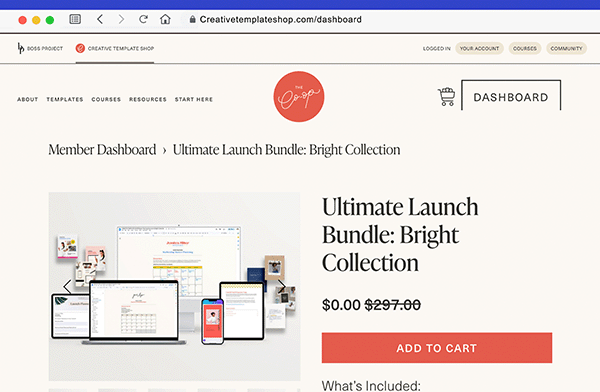Frequently Asked Questions
about the shop + membership plans
What exactly is The Creative Template Shop Co-op?
The Creative Template Shop and the Co-op Membership is a place for non-designers to come when they need beautiful and cohesive marketing collateral.
If you’ve got a small business and struggle to make your brand look professional, we’ve got you covered. The Co-op is built to see you win in your business. You get 1000s of templates and action-driven strategies to implement the templates in your business with the Co-op Course Academy. Members get real-time support from Team Boss Project and each other through our community.
Can I just buy one or two templates?
Absolutely! We totally get how you might just need a few things here and there. Feel free to browse the shop and purchase templates a la carte. Simply purchase the template you like, download it, and make a few quick edits to suit your needs. We have tutorial videos if you’re not sure how.
If you want more than one or two templates, you can save money by becoming a Co-op member, where you’ll get access to our entire library of templates, courses, and workshops. Find out more about joining the Co-op.
Will the templates work for my type of business?
We have a very wide range of businesses that utilize Creative Template Shop templates to streamline their workflow and add some professional pizazz to their everyday forms, documents, and things that clients put their eyeballs on.
The Co-op Course Academy is a growing resource, designed to help online businesses learn actionable strategies in everything from finances, the sales process, marketing and attracting leads, and more. The templates make putting strategies into action simple.
The best way to see if this is a good fit for you is to jump in and try it.
What do I get as a member?
Loads of good stuff, like unlimited downloads of 1000s of templates, access to the Co-op Course Academy and the Boss Project Community. Plus, members are also given opportunities to offer feedback and weigh in on new templates, trainings, and Co-op features.
You can find out more about the benefits of becoming a member here. If you're already a member, login to Your Dashboard to take advantage of all the Co-op features.
Do I need to purchase anything additional?
That depends on what you’re trying to accomplish. For our templates that work with professional software systems such as Dubsado, Leadpages, and Flodesk, you’ll need to have an account with that software in order to utilize our templates with it.
But, we also have many templates that are specifically designed to use free software such as Google Docs, Google Sheets, and Canva.
You can use a free version of Canva to edit all the graphics used in our templates and some of the documents. Many of our clients upgrade to a paid Canva account in order to access advanced features like more stock photos, brand kits, and additional download options.
You can also use a free version of Dubsado for your first 3 clients, get your templates and systems built, and then upgrade (save 30% off with our coupon) when you’re ready to start taking on more client work.
Wait, as a member, I get unlimited downloads?
Yup! How cool is that?! When you become a member, you get unlimited download access to everything that’s already in the Creative Template Shop, plus any new templates we release. Each template comes with a PDF download sheet with links and instructions to copy to your own Canva, Dubsado, Notion, Google (etc.) accounts.
Each membership comes with a single-use license for your business, meaning we allow unlimited downloads on one IP address. We highly recommend you download your files and keep them in a folder and backed up so you don’t lose them.
While Build plans have a personal license (meaning you can use templates for your own business needs only), the Grow, Pro, and Scale plans come with a commercial license (meaning you can also use templates for client work).
Do you offer commercial licenses or plans? I want to use these templates for client work.
We’re super pumped that you’re interested in using The Co-op for your clients—we feel so honored. We’d be more than happy to welcome you into our Grow, Pro, or Scale plans, which covers use of the templates in your client work.
What is the difference between membership plans?
We have five membership plans available inside The Co-op: Startup, Build, Grow, Pro, and Scale. Each plan is intentionally designed to help support your business at different points in your journey.
Startup is a free plan for new businesses that allows access to the Boss Project Community, where you can engage with and learn from other members.
The Build Plan was created for businesses searching for stable, sustainable income. You’ll get access to all the templates inside the Co-op, plus the Co-op Course Academy.
The Grow Plan grants you a commercial license that allows you to use CTS templates for your clients, in addition to your own business. Of course, you also get access to all the templates and the Course Academy.
The Pro Plan was designed for businesses who have achieved stability and are looking to get some of their time back. You’ll receive everything in the Build and Grow Plans, access to our coveted Incubator curriculum, PLUS bi-weekly group coaching with Abagail & Team Boss Project.
The Scale Plan is all about helping businesses scale and manage teams. In addition to all the CTS templates, the Co-op Course Academy, Incubator curriculum, and bi-weekly group coaching, you’ll also unlock a private Slack channel with Abagail & Team Boss Project, as well as individual video feedback on things like job descriptions, website pages, and more.
See pricing and compare everything that’s inside our membership plans here.
I’m a member. Why do I see prices?
Oops! That’s no fun, but it's an easy fix. As a member, you get ALL the templates for free! If you are seeing any templates with prices above $0, it just means you're not logged into your account.
Simply go to https://creativetemplateshop.com/dashboard and login to your account. When you look at templates, you’ll see the pricing is now $0.
I’m a member. How does checkout work when the templates are free?
Log into the Dashboard.
Choose the templates you want & click the "add to cart" button for each one.
Click the VIEW CART button or shopping cart button in the upper right.
Enter your email, click the CONTINUE button, and enter your address. You don't need enter payment info.
FAQs: shop policies
What is your Cancellation Policy?
We hate to see you go! If you have any questions about canceling, you can chat with our team first by reaching out to shop@bossproject.com. The team can help you make the most of your membership and use it to its full advantage.
Cancellations must be made via your Creative Template Shop account page prior to your next billing cycle to avoid additional charges. We do not offer partial refunds during an active billing cycle or for failing to cancel prior to your next billing cycle.
After cancellation, your membership will remain active until the end of your current billing cycle. Once your membership has lapsed, you will lose access to the Co-op Course Academy (as well as Incubator or Hiring for Scale Curriculum if in the Pro or Scale Plans), all templates, and all member pages found on the site.
Due to the digital nature of our products and services, we DO NOT offer full or partial refunds.
If you already know you want to head out, you’ll want to check out this article to find out how to cancel your account. Login to Your Dashboard and click the "Your Account" text in the top left navigation.
You can find more about this policy by reviewing our Terms of Service, specifically section 15A and 16.
What happens to my templates if I end my subscription?
If you cancel your account (though we hope you’ll stay with us to get all the new templates & support we’ll release) you get to keep what you've already customized and saved into your Canva, Dubsado, or other software accounts.
Do memberships automatically renew?
All memberships renew automatically on the frequency you select (monthly or annually). Your membership will continue to renew until canceled.
What is your Refund Policy?
Due to the digital nature of our products and services, we DO NOT offer any refunds or returns for any products or services sold on our website for any reason. If you have any questions about our refund policy, please send an email to shop@bossproject.com, and we will be happy to assist you.
Review the Terms of Service, specifically sections 13, 14, 15A, and 16 regarding your participation and financial obligations as a Creative Template Shop Co-op Member.
Can I use a template to create a digital download or e-book for sale in my business?
We are honored and delighted that you found a template to create an item you want to sell to your audience. You will need a commercial license (found in our Grow, Pro, and Scale plans) to use a template for your e-book.
As long as your end product isn't another template like an e-book template or you're using Creative Template Shop templates as a base to resell templates for Canva or other software, you are welcome to use a Creative Template Shop template for your e-book.
If you need clarifications about your end use, our team is happy to answer any questions and make sure your membership plan has the appropriate license. Please feel free to email us at shop@bossproject.com.
FAQs: templates
What edits can I make to these templates?
You can edit anything you need or want to do, but you don’t have to edit much. These templates are strategically created by our in-house designers to reflect the needs of online businesses, like you.
Things you might change:
Your brand colors
Your brand fonts
Image blocks and photographs to fit your brand
Wording using our strategic copy prompts to guide you
What else can I do with the templates?
Besides rocking them in your marketing, sales, and operations to totally crush the online business world? You can use them on social media, your website, emails, and even in print. Whatever your business needs are, you can use these templates.
However, you can’t repurpose them for products that you resell (like e-books) or use the design as a base for a new design in any way. Each template is valid to a single-use license for your business or services.
Refer to our Grow, Pro, and Scale plans to receive an expanded license for End Use Products and client work.
How do I edit the templates?
Each template comes with a linked PDF to copy the templates to your Canva, Dubsado, Google, Notion (etc.) account. If you’re using Flodesk or Leadpages, follow the instructions found in the PDF.
Once loaded to the respective software, you can edit to your preferences using the tools found in each software. Most templates include a video tutorial where our team specifically shows you how to edit that particular template. For additional support on how to use each software, be sure to check out our video tutorials library.
Will the templates match my brand?
Most templates are available in 3 color palettes: Bright, Neutral, and Soft. There are fonts, images, and other elements that correspond with the style of each theme. This setup makes it easier to make small customizations, because you can start with the base that most closely matches your brand.
When are new templates released?
We drop new templates periodically. Each template normally comes in 3 color palettes: bright, neutral, and soft to match your brand.
Where can I share the awesome way I’m using these templates?
We absolutely want to see what amazing creations you’re coming up with! We’d love it if you’d share on Instagram and tag @bossproject. Be sure to use the hashtag #creativetemplateshop so we can share your work on our account.
We’d also love to cheer you on and support you. We’d love to see your work inside our Boss Project Community!
FAQs: Tech and Tools
I’m new to Dubsado. Do you provide help installing the templates?
Our Dubsado templates are installed to your Dubsado account with just ONE CLICK—super easy! Instructions are provided with each template where we walk you through adding the template to your account and customizing.
If you need more help using Dubsado, here are some resources for you to get started:
• Join the Dubsado Facebook Community
• Search "Dubsado" on the Boss Project Blog
What if I have a tech question regarding downloading or using my template?
First, check and see that we haven’t already covered your question inside your template download PDF. We work hard to make sure we include any directions or video tutorials for you to effectively edit and use your template.
If you have a specific Canva, Dubsado, or Flodesk how-to question be sure to check out these amazing support articles linked here.
If you weren’t able to find answers in those places, feel free to reach out to our team at shop@bossproject.com.
Will your templates work with other CRMs, email service providers, or lead generation tools?
The CRM-specific templates are designed for a one-click installation with Dubsado. All the images are customized inside of Canva. However, other Co-op members have used the Canva templates to help get started when customizing a template for a different CRM. Keep in mind that we don't offer support if you choose to go this route, and it means doing a little extra work on your end.
Our email templates and lead templates are similarly designed to help you customize your emails inside Flodesk or build Leadpages. We LOVE and recommend these softwares to everyone, so we strongly encourage you try them out!
Why am I seeing a permission error in Canva?
Not to worry. This just means your internet browser didn’t recognize your Canva account. Please log into your Canva account first, then right-click and copy the Canva link from your template’s Download Sheet PDF and paste it into your internet browser tab. Easy peasy! If you’re still seeing any sort of error after trying that, please reach out to our team at support@bossproject.com.
How do I log in to my courses? What if I forgot my password?
Start at https://academy.bossproject.com/ and click LOGIN in the top right corner.
If you forgot your password, enter your email address in the LOGIN section and then click "forgot password" and you’ll be guided through the process of logging in.
What if I have more questions?
We’d be happy to help in any way we can! Reach out to shop@bossproject.com with your questions and we’ll do our best to help.